價格:免費
更新日期:2017-10-03
檔案大小:4 MB
目前版本:1.2.5
版本需求:需要 iOS 9.1 或以上版本。與 iPhone、iPad 及 iPod touch 相容。
支援語言:日語, 英語

* * Make you FUN every day. App for writing Dream Diary more simply is appeared * *
[ Abstract ]
You can record the dream immediately after awakening in the morning.
There is no troublesome operation.
[ Features ]
- Passcode Lock.
- The dream icons of all 50 types.
- "Calendar Screen" and "List Screen" are easy to check the Dream Diary.
▼▼▼▼▼▼▼▼▼▼▼▼▼▼▼▼▼▼▼▼▼▼▼
*****UpdateInfo. ver.1.2.0*****
*New Function at ver.1.2.0*
- iCloud backup
You can backup your dream diaries at config.
*New Function at ver.1.1.0*
You can specify the date at Calender View and List View.
->How to?
Please drag ( Any direction is OK ) the date from bar of the center of top.
Then The Date Picker will open.
Tap OK after select a date.
***********************
▲▲▲▲▲▲▲▲▲▲▲▲▲▲▲▲▲▲▲▲▲▲▲
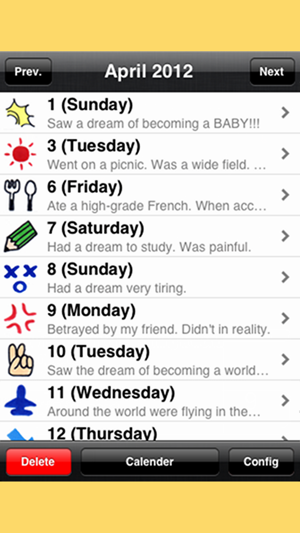
[ Function ]
*Calendar Screen
- Viewer
Check a Dream Icon with the contents of the Dream Diary.
- Deletion
Delete selected freely, delete all.
- Changing Date
The previous month, next month, today(tap the date bar at the top)
※ You can check the contents of the diary at the bottom of the screen in "Quick Viewer".
*List Screen
- Viewer
Check a Dream Icon with the contents of the Dream Diary.
- Deletion
Delete selected freely, delete all.
- Changing Date
The previous month, next month, this month(tap the date bar at the top)
*Edit Screen
- Writing
Write a Dream Diary and set a Dream Icon.
- Viewer
Check a Dream Icon with the contents of the Dream Diary by day.
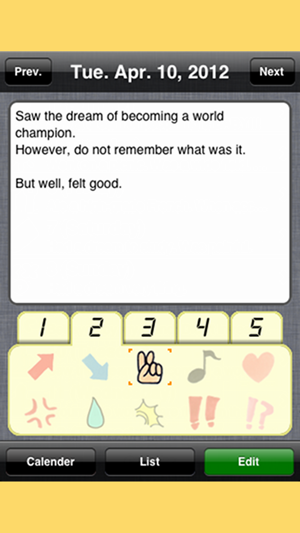
- Deletion
Delete a Dream Diary by day.
- Changing Date
The previous day, next day, today(tap the date bar at the top)
*Passcode Lock
Passcode authentication at startup.
※ You can set the time to take the lock from the ending of the app.
[ Tips ]
*What is the "Dream Icon"?
The Icon, such as face to symbolize the dream you had today.
Look for the icon of the perfect dream from among 50 types of all.
*How to use the "Quick Viewer"?
- Single Tap the center
Go to the edit screen Dream Diary.
- Double tap on the center.
Go to the edit screen Dream Diary and further to display the keyboard.
- Swipe the left and right.
Scroll the Dream Diary when it has long sentences.
※ You can configure the behavior of the center tap with single and double.
*How to delete all of Dream Diaries.
- Delete all in database.

If you select "Delete All of Dream Diaries" in the Settings screen, delete all of the dream diary was recorded up to that point.
- Delete all of Dream Diaries by month.
Delete all of Dream Diaries by month when pressing the Delete button with the state "has not been selected one of" in Calendar Screen and List Screen.
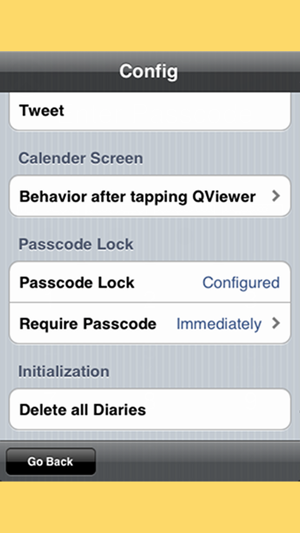
支援平台:iPhone
